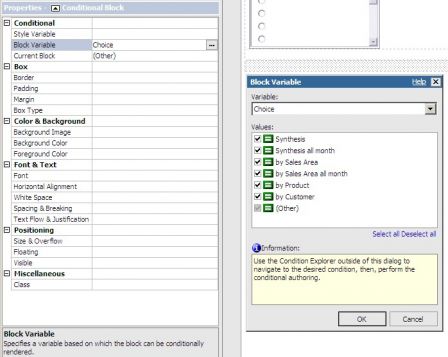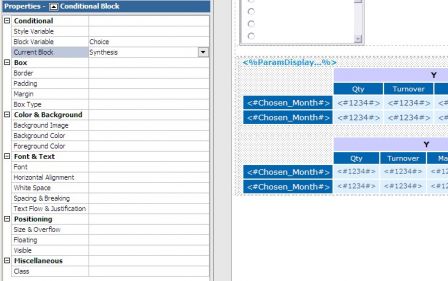Cognos 8 Report Studio's Conditional block
Posted on Thursday 12 November 2009, 16:51 - Décisionnel - Permalink Tweet
- Article
- |
- Comments(0)
- |
- Attachments(0)
Conditional blocks allow you to add multiple reports to one page. By defining multiple zones, for example, you can coose between a Synthesis and a detailed table.
To make use of conditional blocks, you will need :
1 - one value prompt
This prompt will allow the user to choose the conditional block to display.
It can be located on a promt page, on the reports pages themselves or
both.
On this particulat prompt, set a parameter name, auto-submit to 'Yes' and
define a static list of choices.
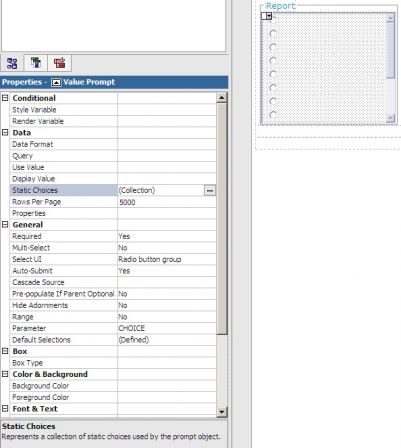
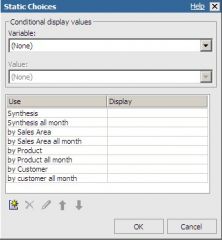
2 - one variable for conditional choices
in menu view->variables, create a string variable to be used as
conditional variable in the conditional block. and set Expression to get the
prompt choice parameter value.
Create as many values as conditional blocks you need, keep the same ones as in
the conditional prompts.
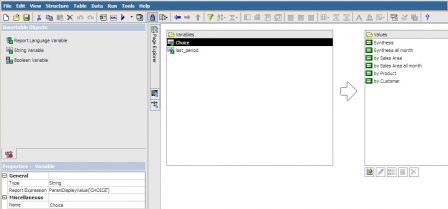
3 - one conditional block
On report's page, add a conditional block and set the conditional variable to the one you have created & select values you vant to use.
Then, you only have to select one value in current block, add contents to it. Select another value, add contents... it's done.